
What is the color space used for printing? CMYK and Pantone are the go-to color spaces for bringing print projects to life. Color spaces determine how colors are produced and perceived, directly impacting client satisfaction and your business reputation. Understanding these color spaces ensures accuracy and consistency in your prints.
Basics of Color Space in Printing
> RGB
RGB stands for Red, Green, and Blue. This color space is primarily used for digital displays. Each color is created by blending different levels of red, green, and blue light. It is not often used for printing, as printers use different methods to create colors.
> CMYK
CMYK stands for Cyan, Magenta, Yellow, and Key (Black). This is the standard color space for printing. By combining these four colors, printers can produce various hues. Unlike RGB, which uses light, CMYK relies on the mixing of physical inks.
> Spot Colors
Spot colors are specific, pre-mixed inks used for precision and consistency. They're ideal for brand colors or when exact color matching is critical. Each spot color is created separately, ensuring no variation from one print run to another.
> Pantone
The Pantone Matching System (PMS) is a standardized color reproduction system. It allows designers and printers to refer to a specific color by number, ensuring consistency across different materials and print jobs. Pantone colors can be created using CMYK or as spot colors, providing flexibility and precision.
Understanding these color spaces and their specific applications helps ensure your prints are vibrant, accurate, and consistent, meeting the high standards expected by clients. When deciding what color space for printing to use, consider the project requirements and desired color accuracy to ensure the best results.

RGB to CMYK Conversion
Converting RGB designs to CMYK for printing can be tricky. RGB, used for digital screens, has a broader color range than CMYK, which is for printing. This means some colors in RGB might not have exact matches in CMYK. Vibrant hues like neon and pure blacks can lose their intensity when converted, leading to duller prints.
Techniques for Accurate Conversion
> Use Professional Software: Programs like Adobe Photoshop, Illustrator, and InDesign have built-in tools for color conversion. These tools offer previews and adjustments to help maintain color accuracy.
> Soft Proofing: This technique allows you to see how colors will look when printed on your screen. Adjust colors manually to compensate for any loss in vibrancy.
> Color Profiles: Apply CMYK color profiles that match your printer’s specifications. This ensures that the colors on your screen are as close as possible to the printed output.
Software Tools and Tips
> Adobe Suite: Photoshop and Illustrator provide detailed control over color conversion. Use their proof setup options to simulate the printed output.
> CorelDRAW: Another powerful tool that offers precise color management and conversion features.
> GIMP: A free alternative that supports CMYK through plugins and color profiles.
Impact on Business
Accurate RGB to CMYK conversion is vital for maintaining print quality. Poor conversion can lead to unexpected color results, which can disappoint clients and harm your reputation. Investing in quality software and learning proper conversion techniques might have upfront costs, but it saves money and builds client trust in the long run. High-quality prints can justify higher prices, enhancing your business’s profitability and credibility.
Understanding and mastering RGB to CMYK conversion ensures your designs look as intended in print, keeping clients happy and maintaining the quality your business is known for.
RGB vs CMYK for Print: Making the Right Choice
So, when to use RGB vs CMYK? RGB is preferred for designs intended for digital screens, such as websites, social media, and digital advertisements. Its broad color gamut allows for vibrant hues, making images pop on screens. However, RGB is not suitable for printing because printers use different methods to produce colors, and many RGB colors can't be replicated in print.
Advantages of CMYK for Printing
CMYK is specifically designed for the printing process. Its four-color ink system allows for a wide range of printable colors, providing accurate and consistent results on physical media.
CMYK is ideal for:
> Brochures and Flyers: Ensures vibrant and consistent colors.
> Business Cards: Provides precise color matching for branding.
> Posters and Banners: Delivers high-quality, large-format prints.
> Uniforms: Achieves accurate colors on fabric for consistent branding.
> Stickers: Produces durable and vibrant prints for various surfaces.
Technical Comparison: CMYK vs. RGB for Printing
Color Gamut
> RGB: Uses Red, Green, and Blue light to create colors. Its additive color model mixes these colors to produce a wide spectrum, including very bright and vibrant shades.
> CMYK: Uses Cyan, Magenta, Yellow, and Key (Black) inks. Its subtractive color model mixes these inks to produce colors, resulting in a narrower gamut compared to RGB.
Mixing Methods
> RGB: Additive mixing. Combining red, green, and blue light in various ways produces different colors. Adding all three at full intensity results in white.
> CMYK: Subtractive mixing. Combining cyan, magenta, yellow, and black inks in various proportions produces different colors. Adding all four results in a rich black.
Effects on Printing Quality and Color Fidelity
> Color Fidelity: RGB to CMYK conversion often leads to a loss of color fidelity. Bright neon colors and deep blacks may appear muted or different in print. Proper calibration and proofing can mitigate this issue.
> Printing Quality: CMYK provides a stable and predictable output for printers. It ensures that the printed colors closely match the intended design. This consistency is crucial for maintaining brand colors and achieving professional-quality prints.
Understanding the CMYK vs RGB for printing differences is essential for making informed decisions about your design and printing process. Use RGB for digital designs and CMYK for print to ensure that your work looks its best in every medium.
Mastering CMYK for Commercial Printing
CMYK is the backbone of commercial printing, relied upon for producing high-quality prints across various formats and materials. In large-scale printing, understanding and leveraging the CMYK process ensures consistent and accurate color reproduction. Our wide-format printing software enhances this process by providing precise CMYK color management, ensuring vibrant and flawless results across every project.
Optimizing CMYK Settings for Different Print Materials
Paper Types:
> Glossy Paper: Enhances color vibrancy and sharpness. Use higher ink limits to avoid oversaturation.
> Matte Paper: Provides a non-reflective finish. Adjust ink settings to ensure colors don’t appear too dull.
> Recycled Paper: This may require color adjustments due to its natural tint. Use color profiles designed for recycled stock.
Specialty Materials:
> Vinyl: Common for banners and outdoor signage. Ensure weather-resistant inks are used and adjust color profiles for UV stability.
> Textiles: For fabric printing, consider the fabric type (cotton, polyester) and pre-treatments that can affect color absorption.
Ink Limits and Dot Gain:
> Ink Limits: Set appropriate ink limits to avoid over-inking, which can lead to smudging and drying issues.
> Dot Gain: Understand and compensate for dot gain (ink spread on paper), which can affect sharpness and color fidelity.
Cost Benefits of Mastering CMYK Settings for Bulk Printing

> Reduced Waste: Accurate CMYK settings minimize print errors, reducing the need for reprints and saving on ink and paper costs.
> Consistency Across Print Runs: Mastery of CMYK settings ensures that colors remain consistent across multiple print runs, essential for brand consistency and client satisfaction.
> Efficient Use of Resources: Optimizing ink usage and settings leads to more efficient use of materials, lowering overall production costs. This efficiency is crucial for bulk printing, where even small savings per unit can add up significantly.
> Enhanced Client Trust: Delivering high-quality, consistent prints builds client trust and can lead to repeat business and referrals. This reliability can set your business apart in a competitive market.
Practical Tips for Mastering CMYK Settings
> Calibration: Regularly calibrate your printing equipment and monitors to ensure color accuracy.
> Proofing: Use soft proofing and hard proofing methods to check colors before the final print run.
> Color Profiles: Utilize ICC profiles tailored to your specific printer and material. This ensures that the colors you see on the screen match what gets printed.
> Training: Invest in training for your team to stay updated on the latest CMYK techniques and technologies.
Mastering CMYK settings improves the quality of your prints, enhances efficiency, and reduces costs, providing a significant advantage in the competitive world of commercial printing.
When and Why to Use Spot Colors
Spot colors are essential for maintaining brand consistency. Companies often have specific colors that define their brand identity. Using spot colors ensures that these hues are replicated accurately across all printed materials, from business cards to packaging. This consistency reinforces brand recognition and trust.
Important Marketing Materials
Spot colors are perfect for marketing materials where color accuracy and vibrancy are crucial. Examples include:
> Logos: Ensures the exact brand color is used.
> Corporate Stationery: Business cards, letterheads, and envelopes look professional and consistent.
> High-End Brochures: Adds a premium feel with precise color matching.
> Packaging: Ensures product packaging remains consistent in color, enhancing brand recognition on shelves.
Costs of Using Spot Colors vs. Full-Color Printing

Benefits of Using Spot Colors vs. Full-Color Printing
Spot Colors:
> Color Accuracy: Guarantees precise color matching, essential for brand colors.
> Quality: Produces vibrant and consistent results.
> Special Effects: Allows for the use of metallic, fluorescent, and other special inks.
Full-Color Printing:
> Flexibility: Ideal for prints with many colors or gradients.
> Cost-Effective: Better suited for small to medium print runs.
> Versatility: Can handle a wide range of images and designs.
Case Studies of Successful Spot Color Usage
Hershey's Case Study

Spot Color: Hershey's Brown (custom Pantone color)
> Overview: Hershey's, a major player in the confectionery industry, uses a specific brown spot color to represent its chocolate products.
> Application: The brown spot color is used across packaging, promotional materials, and in-store displays. This color consistency is critical, given the association of the brown shade with Hershey's iconic chocolate.
> Results: The use of Hershey's Brown spot color ensures that all printed materials, from wrappers to advertising posters, have a uniform appearance. This helps in maintaining a cohesive brand image and allows consumers to easily identify Hershey's products, contributing to strong brand loyalty and recognition.
UPS Case Study

Spot Color: UPS Brown (Pantone 462C)
> Overview: UPS, a global leader in logistics and package delivery, is instantly recognizable by its unique brown color, often referred to as "Pullman Brown."
> Application: UPS uses this spot color for its uniforms, vehicles, and all printed marketing materials, including brochures, shipping labels, and promotional items.
> Results: By using a specific spot color, UPS ensures that their brown is consistently reproduced across various mediums and locations. This consistency helps reinforce their professional and reliable image. The strong visual identity created by the consistent use of the UPS Brown color contributes to brand recognition and customer confidence in their services.
Leveraging Pantone Colors for Premium Projects
Leveraging the Pantone Matching System in high-end printing projects offers significant advantages in terms of precision, consistency, and quality. While there is an initial investment in Pantone guides and inks, the long-term benefits of reduced waste, client retention, and an enhanced reputation make it a worthwhile investment.
> Precision and Consistency
The Pantone Matching System (PMS) offers unparalleled precision and consistency in color reproduction. Each Pantone color is standardized, ensuring that the color you select is the exact color that will be printed, regardless of the printing process or location. This is crucial for high-end projects where brand integrity and color accuracy are paramount.
> Extensive Color Range
Pantone provides a broad palette of colors, including metallics, pastels, and neons, which are not achievable with standard CMYK printing. This extensive range allows for more creative freedom and the ability to produce vibrant and unique prints that stand out.
> Special Effects
Pantone colors include specialty inks that can create effects such as metallic finishes, fluorescent hues, and deep, rich blacks. These special effects add a premium touch to printed materials, making them more visually appealing and distinctive.
Using Pantones as a Selling Point for Premium Clients
> Brand Assurance
For premium clients, maintaining brand consistency across all marketing materials is non-negotiable. Using Pantone colors guarantees that their brand colors will be replicated exactly, providing peace of mind and reinforcing their brand identity.
> High-Quality Appearance
Pantone colors often produce more vibrant and saturated results compared to CMYK, which can look dull in comparison. This superior color quality can be a significant selling point for clients looking to make a strong visual impact with their printed materials.
> Exclusivity
Offering Pantone printing sets your business apart as a provider of high-end printing solutions. It signals to potential clients that you can meet the highest standards of quality and attention to detail, attracting those who are willing to invest in premium printing services.
Cost Analysis: When the Investment in Pantone Pays Off
Initial Investment
> Pantone Guides: Purchasing Pantone color guides and formula books represents an initial investment, but these tools are essential for accurately selecting and communicating colors with clients and printers.
> Pantone Inks: Custom Pantone inks are more expensive than standard CMYK inks due to their specialized formulation and production.
Long-Term Benefits
> Reduced Reprints: Accurate color matching with Pantone reduces the risk of costly reprints due to color inconsistencies, saving money and time in the long run.
> Client Retention: High-quality, consistent results help retain premium clients who value color accuracy, leading to repeat business and referrals.
> Brand Reputation: Offering Pantone printing services can enhance your brand's reputation as a high-quality, reliable print provider, attracting more premium clients and justifying higher pricing for your services.
Break-Even Analysis
> Volume of Work: For businesses handling a high volume of premium print jobs, the investment in Pantone guides and inks can quickly pay off through improved efficiency and reduced waste.
> Client Base: If your client base includes or aims to attract brands that prioritize color accuracy and quality, the initial investment in Pantone can be offset by the premium prices these clients are willing to pay.
How We Work With Colorspaces in LiveArt
Common Client Scenarios in Printing and How LiveArt Addresses These Challenges
> Scenario 1: Consistency Across Digital and Print Media
Clients often need their designs to look consistent both on digital screens (RGB) and in printed materials (CMYK). This requires careful color management to ensure that colors translate accurately between these two different color spaces.
Solution: LiveArt provides tools that allow designers to work seamlessly with both RGB and CMYK support. The platform offers real-time previews of how colors will look in both color spaces, ensuring that the final product meets client expectations.
> Scenario 2: Brand Color Accuracy
Clients demand precise color matching for their brand colors, which can be challenging when converting designs from digital to print.
Solution: LiveArt offers Pantone colors and spot colors as a custom development option, providing the accuracy needed for brand consistency. With extensive experience in these areas, we ensure precise color matching for businesses that rely on specific brand colors to maintain their identity.
> Scenario 3: Custom Print Projects
Clients often have unique printing needs, such as custom uniforms, signs & stickers, or promotional materials that require specific color management to ensure high-quality results.
Solution: LiveArt’s platform is versatile and supports a wide range of print projects. It allows for custom color management settings tailored to different materials and printing methods, ensuring that the final output is vibrant and accurate.
LiveArt Supports Both RGB and CMYK and the Benefits This Brings
> Seamless Conversion
LiveArt enables seamless conversion between RGB and CMYK, allowing designers to see real-time previews of how colors will appear when printed. This feature minimizes color discrepancies and ensures that the final print closely matches the digital design.
> Color Profiles and Soft Proofing
LiveArt incorporates ICC color profiles, which are essential for managing color accuracy across different devices and media. The platform’s soft proofing feature lets designers simulate how colors will look on various printing materials, enabling adjustments before the actual print process.
> Personalized Demo Offer
To showcase the capabilities of LiveArt in managing colorspaces, we offer personalized demos using your specific project examples. Whether you’re working on branding materials, custom merchandise, or any other print projects, our team can demonstrate how LiveArt ensures color accuracy and consistency.
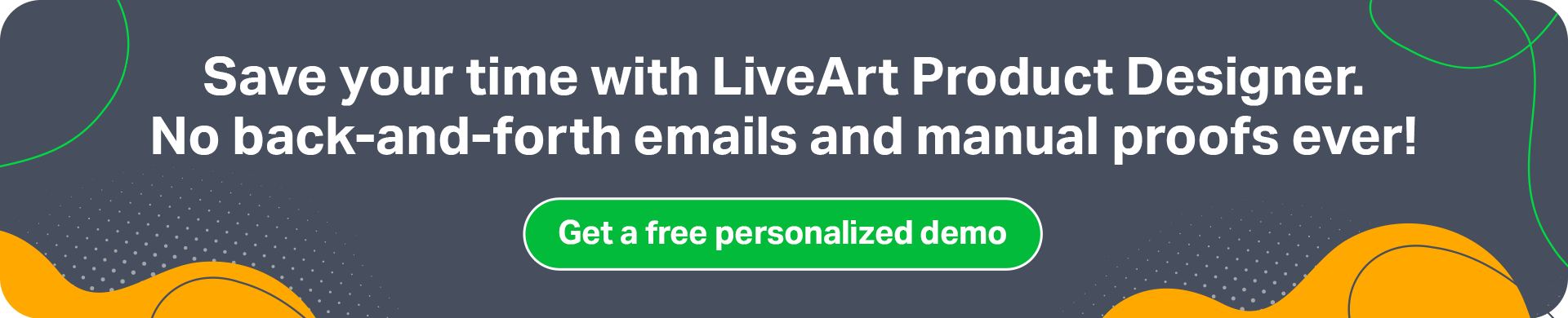
Economic Implications of Color Choices
Choosing the best color space for printing — RGB, CMYK, or Pantone — significantly affects printing costs. RGB is cost-effective for digital displays but not suitable for print. CMYK, while versatile for most print jobs, can sometimes lead to color inconsistencies and reprints. Pantone, though more expensive due to specialized inks, ensures precise color matching, reducing waste and reprints.
Trade-offs Between Cost, Quality, and Client Satisfaction
> Cost: CMYK is generally cheaper but may not meet exact color expectations, leading to potential dissatisfaction.
> Quality: Pantone offers the highest color accuracy but at a higher cost, ensuring premium quality and client satisfaction.
> Client Satisfaction: Accurate color reproduction, especially for brand-specific colors, enhances client trust and repeat business.
Strategies to Reduce Waste and Cost
> Use CMYK for General Printing: Ideal for most print jobs, balancing cost and quality.
> Reserve Pantone for Branding: Use spot colors for critical branding elements to ensure color consistency.
> Optimize Color Settings: Utilize color profiles and proofing to minimize reprints and material waste.
Conclusion
Balancing cost, quality, and client demand is key in color printing. Strategic use of color spaces ensures high-quality prints while managing expenses. For personalized consultations and demonstrations on optimizing your color printing process, contact LiveArt today.

FAQ
> How do I convert RGB to CMYK in Colorspace?
Use a professional design software like Adobe Photoshop or Illustrator, and select the "Convert to Profile" option, choosing a CMYK profile suitable for your printer.
> Which color is best for print CMYK or RGB?
CMYK is best for print as it is specifically designed for printing processes, ensuring accurate color reproduction on physical media.
> What Colour space is CMYK printing?
CMYK printing uses the CMYK color space, which stands for Cyan, Magenta, Yellow, and Key (Black), designed for the subtractive color mixing method used in printing.